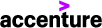Jun 29, 2023
 1193
1193
- download this file https://bmrf.org/repos/tron (the version will update, but you are after the .exe with the highest version); it is usually around 500mb and can take some time to download

- Run the tron.exe file, and it will unzip in the directory you saved it to a folder called "Tron" this step can take some time as well
- in the Tron folder, please right click and select "Run as administrator."

- It will then launch a black window and download updates (this can take a few mins)
- Then it will show you a scary red window.

- Type "I AGREE" in all caps, no quotes, and it will start its scan
- the scan will take 3-4 hours, so its best to do this after you are done for the day
- when the screen comes back all green, it is done, and reboot your computer.