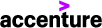Jun 29, 2023
 1209
1209
Winget is a free package management tool that helps install/uninstall and update programs on your computer. It is built in to the Windows 10/11 operating system
to upgrade all* existing software on your computer (*all common software some of the more specialized software may not be supported)
- open the windows start menu or hit the windows button
- Type Command prompt and then select

- From the command prompt type: "winget upgrade --all"
- two dashes (dash)(dash)all
- if prompted to agree to terms type Y for yes
- winget will list and then start upgrading all software on your pc

- If prompted for permission to install select yes