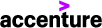1432
1432
To share Egnyte files/folders externally, right-click the file/folder and select Share > "Copy Link" or "View Link Options". You can also use the "Share" > "Share folder link" from the Egnyte Web Client. Default settings for "Copy Link" will allow anyone with the link to access the files, and the link will expire in 7 days. We recommend using "View Link Options" as this allows you to customize access (add a password, set link expiration, enable notifications, add the folder name in the link):
 OR
OR 


To allow external users to upload, navigate to the desired folder within the Egnyte Web Client and select "Share" > "Request Files from Others". This allows you to specify link expiration and contributor folder options: