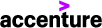Jun 27, 2024
 2115
2115
When installing applications on your Accenture laptop, you may encounter a User Account Control (UAC) prompt:

To bypass this, you will need to Shift+Right-click the installer and run as Administrator:

You will be prompted by the Beyond Trust Privilege Management service. Select the appropriate reason for installing the application from the drop-down and select "Yes":