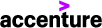Dec 10, 2024
 1677
1677
If you added the Anser OneDrive account to your Accenture Laptop it is of the utmost importance that you unlink this account BEFORE the migration to the Accenture O365 domain. Not following this requirement may result in data loss and migration issues
To unlink your Anser OneDrive:
- Click on the OneDrive Icon for Anser in your system tray. Ensure that you select the OneDrive account for Anser and not Accenture OneDrive
- Click Settings
- Select Account
- Double-check and ensure that you see your Anser email address over the “Unlink this PC” button. Select Unlink this PC
Caution: Do not Unlink your Accenture
account