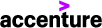Jun 29, 2023
 1193
1193
1. Launch Exelon VPC (https://access.exeloncorp.com/vpn/index.html)
2. If the Desktop launched in full-screen mode on a single monitor, click the down arrow and select the "Window" button on the Desktop Viewer. 
3. Drag the VPC so it covers both monitors.
4. Click the down arrow and select the "Full Screen" button on the Desktop Viewer menu bar

5. Your Virtual Desktop will refresh and be expanded to both screens.