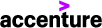Dec 18, 2024
 1167
1167
Follow these steps to switch to your Accenture Project or Visio license and ensure a smooth transition.
- Open the Project or Visio application on your device.
- From the Home Screen, navigate to the bottom left corner and select Account.

-
Inside the Account Screen, choose Switch License

-
Click Sign In
-
Enter your Accenture email address (e.g., [email protected]) and click Next

You’re now ready to use Project or Visio with your Accenture license!