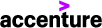Jun 29, 2023
 898
898
Users have the ability to self-reset their passwords by:
- Clicking the "Can't access your account?" link on the login page
- Selecting "Work or School account"
- Enter their Email and pass the captcha check.
- and then selecting the 2nd factor that they setup when they first setup their markon account (text or call or backup email)