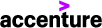Egnyte Sign-In Instructions
1) Access the Egnyte Desktop App by clicking the Egnyte icon in the System Tray: 2) Select the Settings (1) icon and choose “Add Drive" (2) : 3) Sign in using your Accenture Email ([email protected]): 4) Once your account has been authenticated, a confirmation page will appear within your default web browser. W…