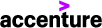Egnyte - T: Drive Unavailable
1) If you are unable to access the T: drive within File Explorer, the Egnyte Desktop App may be closed. Click the Start icon , search for “Egnyte Desktop App” and open the application. 2) If the drive is still unavailable within File Explorer, click the Egnyte Desktop App icon in the system tray: Select set…