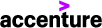Egnyte - Drive Remapping
If the Egnyte drive appears as a letter other than “T”, we can change the drive letter through the Egnyte drive settings. 1) Access the Egnyte Desktop App by clicking the Egnyte icon in the System Tray: 2) Select the settings icon, click the three dots to the right of the “anseradvisory” drive( 1 ), and select “C…